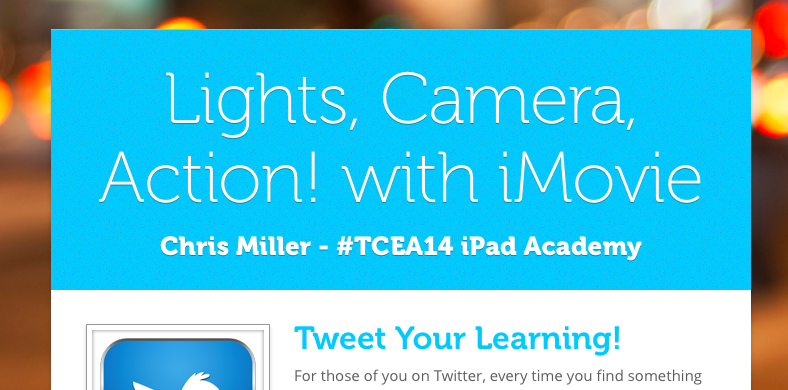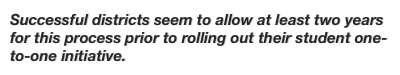Why iMovie?
At this year’s TCEA conference in Texas, I presented a session called “Lights, Camera, Action! with iMovie” for the iPad Academy. This post will be the first in a series looking at how to conduct this training for your own teachers.
So Why iMovie? With so many video editing apps and programs available, what’s so important about iMovie? Simply stated, iMovie meets my 3 criteria for great #EdTech. It’s fast (or can be). It’s cheap (free for new iPads). It’s easy. Like the rest of the iLife and iWork apps for iOS, the user interfaces  is designed to be intuitive, with little to no learning curve. This lets the user concentrate on the content rather than on the taps and swipes needed to run the software. If you forget what to do, simply tap on the question mark to reveal labels telling you the function of each button on your screen. iMovie has great themes that all but guarantee your students will be able to create a visually pleasing video. Students want to do a good job and enjoy projects where they can be relatively successful in a short period of time. Selecting a theme makes sure that the layout and the transitions are tasteful and tie in together while still allowing room for creativity and originality.
is designed to be intuitive, with little to no learning curve. This lets the user concentrate on the content rather than on the taps and swipes needed to run the software. If you forget what to do, simply tap on the question mark to reveal labels telling you the function of each button on your screen. iMovie has great themes that all but guarantee your students will be able to create a visually pleasing video. Students want to do a good job and enjoy projects where they can be relatively successful in a short period of time. Selecting a theme makes sure that the layout and the transitions are tasteful and tie in together while still allowing room for creativity and originality. 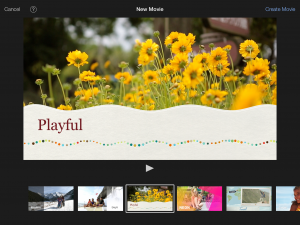 iMovie allows students to easily add pictures, video, and music from their iPad directly into the project. So it’s versatile enough to combine screenshots, images, or recordings of academic content created with other apps, recorded during field experience, or captured while conducting research. Students can create projects that relate directly to the content and curriculum they are learning. Giving students opportunities to be creative in order to synthesize learning allows them to engage the material on a deeper level. At the end of the day, that is what education is all about.
iMovie allows students to easily add pictures, video, and music from their iPad directly into the project. So it’s versatile enough to combine screenshots, images, or recordings of academic content created with other apps, recorded during field experience, or captured while conducting research. Students can create projects that relate directly to the content and curriculum they are learning. Giving students opportunities to be creative in order to synthesize learning allows them to engage the material on a deeper level. At the end of the day, that is what education is all about.