Connecting EdTech to Curriculum: Working with Performance Indicators
For technology integration to successfully support learning, it must be built upon a solid curricular foundation. Sometimes it is difficult to create projects which support curriculum and feel authentic.
So how do we design technology rich lessons which actually allow students to demonstrate mastery of curriculum objectives? One way of doing this is to use performance indicators. A performance indicator is a behavioral statement which describes what a student can do if they master a particular goal or learning objective.
For example, a typical Algebra I objective might read, “The student understands that a function represents a dependence of one quantity on another and can be described in a variety of ways.” An objective like this will actually be supported by a number of performance indicators describing skills or tasks that students should be able to do if they have truly mastered the objective. One of the performance indicators for this objective would read, “Interpret and make decisions, predictions, and critical judgments from functional relationships.”
Where to I find technology resources that relate to this performance indicator? Fortunately, the staff at the Region 12 Education Service Center in Texas have created a web site that takes the mystery out of finding appropriate Web 2.0 resources to match specific performance indicators. Though this site is created to support CSCOPE, a widely adopted curriculum in Texas, it can be used for any set of content standards with performance indicators that your district happens to use.
http://hightechcscopeverbs.wikispaces.com
To use this resource, simply find the verb in your performance indicator and click on that same verb in the list. You will be redirected to a page containing a series of Web 2.0 resources that relate to that verb. For example, “Interpret and make decisions, predictions, and critical judgments from functional relationships,” contains the verb interpret. From the list of verbs, I click on the word, interpret.
I am then redirected to a page of resources from which I can choose, or better yet, my students can choose, to demonstrate their ability to “Interpret and make decisions, predictions, and critical judgments from functional relationships.” The site actually groups the verbs into categories. Interpret is related to understanding, so when you click on that verb, it actually directs you to the resources listed for the verb, understand.
You still have to establish criteria by which you will assess student performance, but this resource will at least take much of the ambiguity out of deciding where to start.


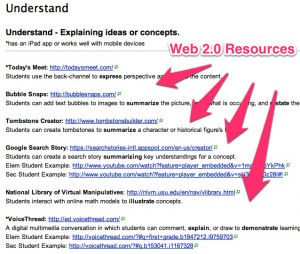
Pingback: EdTechspiration